MongoDB and Redis queries are written in TypeScript.
Current auto-completion is also based on Monaco Editor’s TypeScript features.
MongoDB
Example query:
typescript
mongoshell((db) => {
db.collection("user").find().limit(12).skip(1);
});INFO
mongoshell(db => {}) is auto-filled when the editor opens, no need to type it manually.
INFO
The function can also be asynchronous.
You can define multiple commands, and use parameters within them:
typescript
mongoshell((db) => {
db.collection("user").find().limit(params.int("limit")).skip(1);
});Redis
Example query:
typescript
redisshell((cli) => {
cli.scan(0).stream();
});You can also define multiple commands and use parameters.
For all scan commands, a .stream() method is available for auto-loading data as the table scrolls.
Some commands support extra options. For example, this scans all keys with memory usage >= 56:
typescript
redisshell((cli) => {
cli.scan(0, { memory: 56 }).stream();
});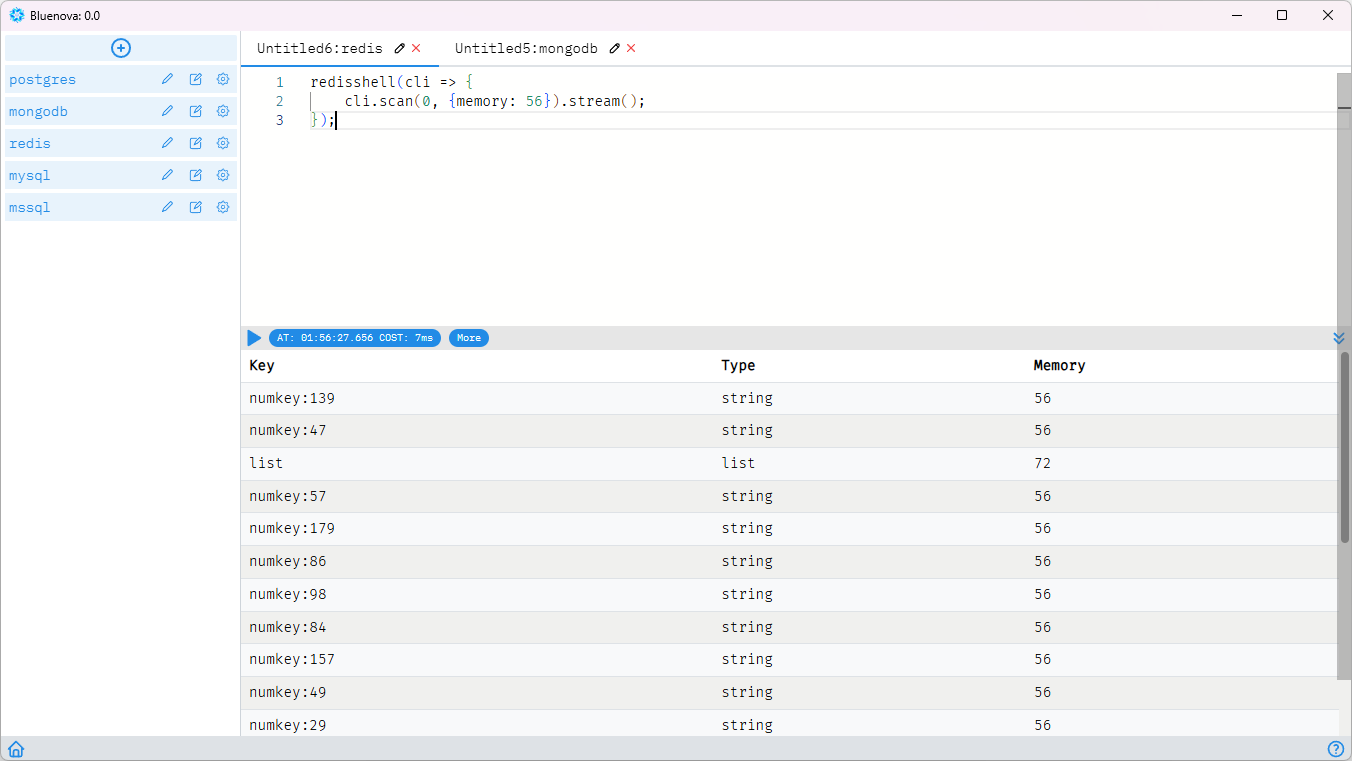
Parameters
You can define parameters in MongoDB/Redis commands, like this:
typescript
mongoshell((db) => {
db.collection("user").find(
{name: { $regexp: params.string("name regexp") }}
).limit(
params.int("limit")
);
});The params type is defined as:
typescript
declare const params: Params;
interface Param { name: string; }
declare class Params {
int(name: string, opts?: {
max?: number;
min?: number;
default?: number;
nullable?: boolean;
}): number;
number(name: string, opts?: {
max?: number;
min?: number;
default?: number;
nullable?: boolean;
}): number;
float(name: string, opts?: {
max?: number;
min?: number;
default?: number;
nullable?: boolean;
}): number;
string(name: string, opts?: {
default?: number;
nullable?: boolean;
regexp?: RegExp;
}): string;
datetime(name: string, opts?: {
min?: string | Date;
max?: string | Date;
default?: number;
nullable?: boolean;
layout?: string;
timezone?: string;
}): Date;
}Other APIs
Other available objects:
typescript
interface IObjectId {
toString(): string;
toHexString(): string;
}
// For Base64 encoding/decoding:
declare class Base64 {
static encode(input: Uint8Array): string;
static decode(input: string): Uint8Array;
}
// For generating ObjectId:
// ObjectId();
// ObjectId("650555814b47771608479999");
// ObjectId(1234567890);
declare function ObjectId(inputId?: string | number | IObjectId): IObjectId;
// For making HTTP requests.
// Useful for building dynamic query commands via custom APIs.
declare function http(method: string, url: string, opts?: { headers?: { [k: string]: string[] }; timeouts?: number; proxy?: string; body?: ["file", string] | Uint8Array }): Promise<{
code: number;
message: string;
headers: { [k: string]: string[] };
body: Uint8Array;
}>;